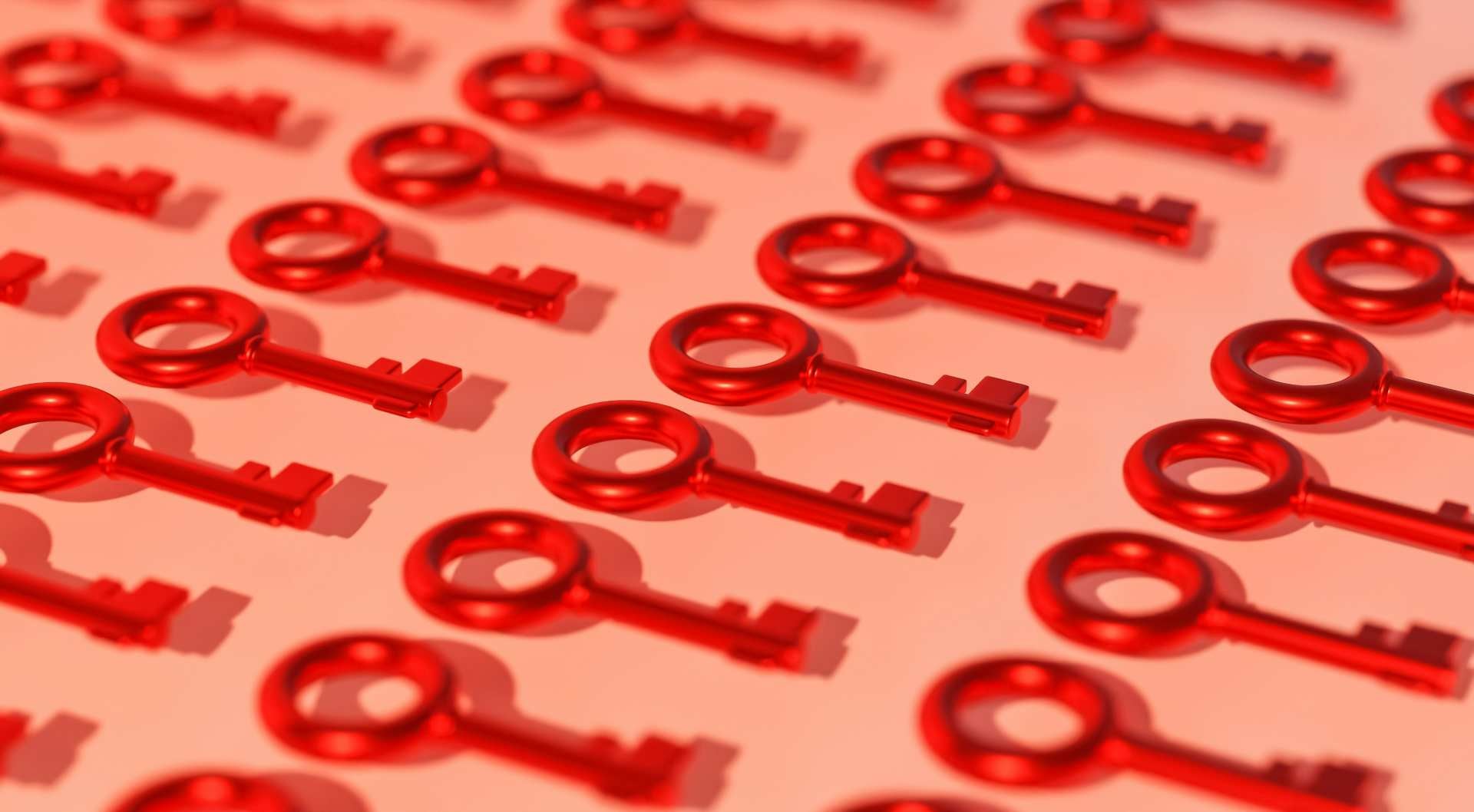Streamlined Website Management & Controlled Access
Maintaining a website with multiple editors can be tricky. Here are some tips to ensure a smooth and secure experience for your cooperative:
- Limit Access Wisely: Restrict editing permissions to a dedicated team that has undergone proper training. This reduces the risk of accidental changes or unauthorized modifications.
- Role-Based Access Control (RBAC): Implement a system like SHiNE CMS's roles with specific permissions. The HR department, for instance, might only need access to edit their news page, not the entire website.
- Granular Control: SHiNE CMS allows you to control the visibility of specific CMS editor tools for each user. This lets you specify who can create pages, news posts, or even web forms.
- Review and Testing: Assign a dedicated reviewer or team to ensure consistent design and content across the website. Having a backup person approve changes before publishing adds an extra layer of assurance.
Sandbox Environments
Ensure your hosting provider offers multiple website design environments, including a secure sandbox. This is a perfect replica of your live website, but completely separate. Think of it as a playground for testing and experimentation!
Here's what you can do in a sandbox environment:
- Test new designs and layouts without affecting your live site.
- Experiment with content changes in a safe space.
- Train new editors in a risk-free environment.
- Plugin experimentation discover features you love before committing.
How to Get Started:
Our fantastic support team is here to help! Simply contact us and they'll set up alternative accounts for your website. This will grant you access to the sandbox environment where you can test and tinker to your heart's content!
Unlock the power of the SHiNE sandbox environment and approach website updates with complete confidence.
Read more articles
- Log in to post comments