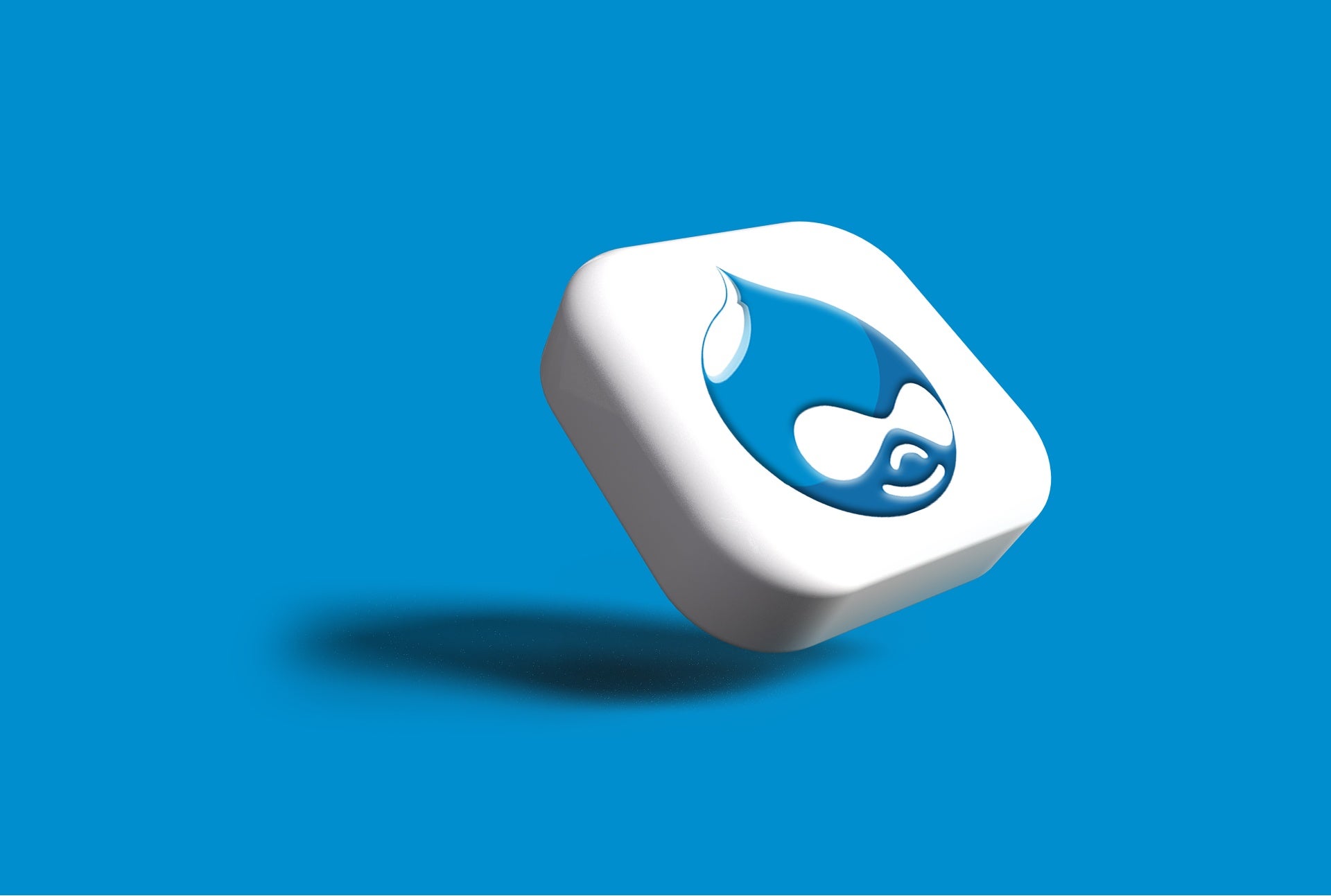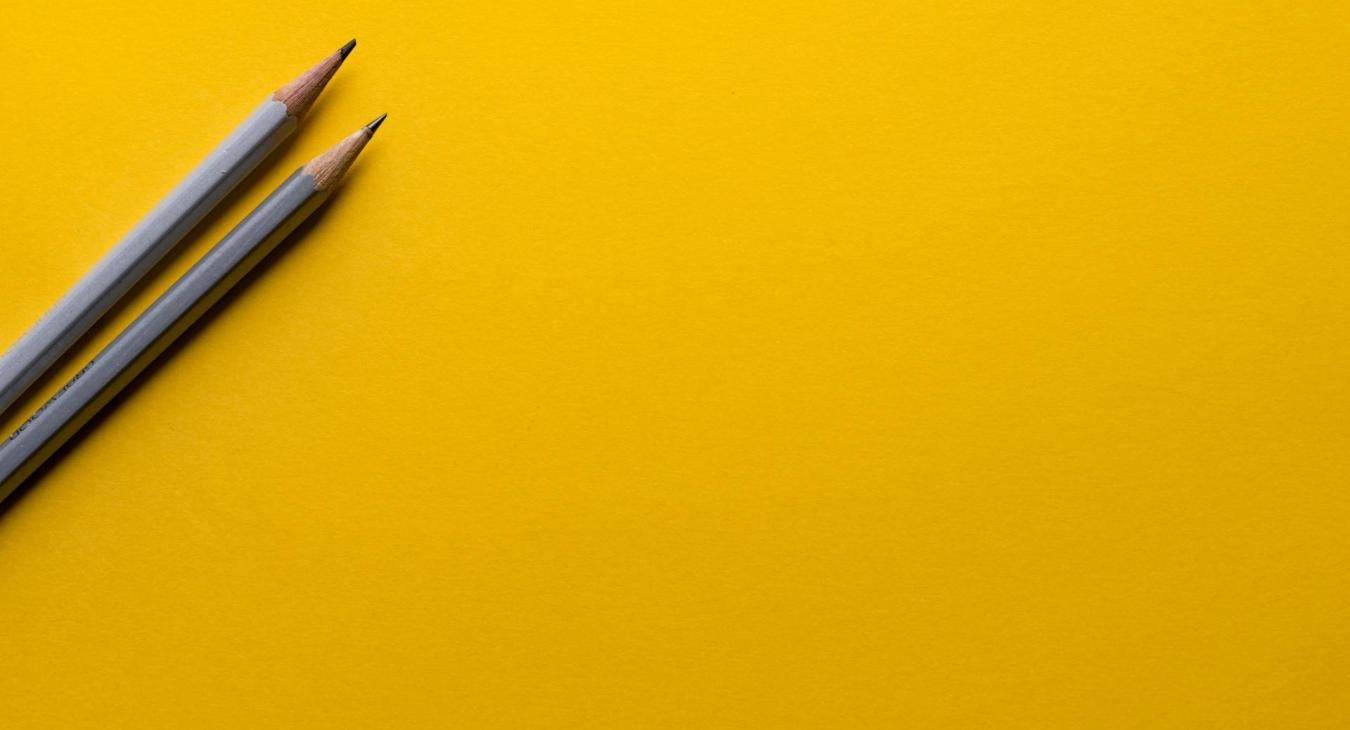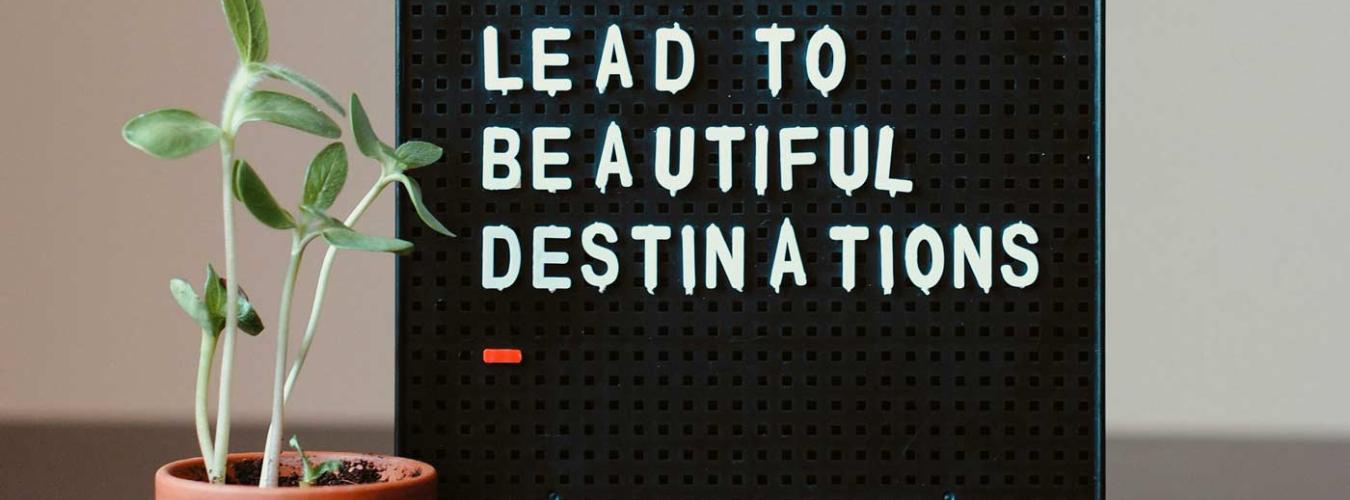Today, there is an abundance of content management systems available online to use for your new website project. How do you decide which is the right choice for the job? Depending on your requirements, you may find that one CMS is better than the rest. This might be due to several factors, perhaps that CMS has a feature that connects to your internal customer information systems or that a specific CMS is easier to use and will fit the bill for a simple project. Let's dive into the choices, options, and things to consider when thinking about your next website project.
#1) Cost of the Content Management System (CMS)
CMS costs can add up. Many platforms charge monthly or yearly fees, and prices vary widely based on features. It's important to consider not just the software itself, but also setup, updates, and ongoing maintenance. Think of your CMS as the foundation of your online presence. Cutting corners now can lead to bigger problems later.
Even popular options like WordPress and Drupal require ongoing support from developers and IT experts. These costs can quickly add up. While there are free CMS platforms available, remember that you often get what you pay for. Choose a CMS and maintenance plan that fits your cooperative's needs without breaking the bank.
#2) Project Scope & Target Audience
Finding the right CMS is about matching your business needs with the right tools. Don't just look at what a CMS can do; focus on what your cooperative business model needs. Is it a simple brochure style website, a complex e-commerce platform, a magazine distribution, or something else entirely?
Consider what's essential to your operations: selling services, managing customer relationships, personalizing content, or automating tasks? Some CMS platforms offer these features built-in, while others require additional tools and development to get up and running.
For example, if you need to create engaging, interactive content, platforms like SHiNE CMS or Wix might be a good fit. If the CMS doesn't offer what you need from a design standpoint, you might need to install extra software or hire developers to add those features as custom development.
The more specific you are about your business goals, the easier it will be to choose the right CMS.
#3) Are the features included sufficient and does this CMS make managing your website easier?
The right CMS will let non-technical people update content without needing coding skills. This saves time and boosts productivity.
Some CMS platforms are super easy to use, and include helpful building with blocks and easy layout creation tools. Others can be more complex but offer greater flexibility from a configuration standpoint. It's like choosing between a simple paintbrush or a full artist's toolkit. If you are entirely new to managing a website, you may opt for the simple option, but if you have done this before you may want a CMS that is capable of more flexibility and has more advanced settings.
Does the CMS include options for accessibility, security, and SEO services? If so, are they robust enough for your needs or will you need third party services in addition to the CMS to support legal requirements. The answers to these questions can stack up costs quickly.
Do you need complete control over the design, or are pre-built templates sufficient? Know your team's skills and what you want to achieve. A balance between user-friendliness and capabilities is key.
#4) A good CMS can be a powerful SEO tool.
It helps you create content that search engines love, like unique page titles and descriptions. Plus, it can help you optimize for voice search.
But SEO is more than just using the right keywords. Your CMS should make it easy to manage technical SEO details too. Look for platforms with a strong track record in SEO and plenty of options to customize your site.
Remember, SEO is always changing, so choose a CMS that can adapt.
#5) Maintenance, Training & Support
Even the best CMS needs a little TLC. No matter how user-friendly a platform is, you'll likely need help at some point. This means investing in support or maintenance plans.
How important is data security to your business? Drupal has a large community of volunteers, and the plugins available are supported by trusted security advisory teams, giving you a large advantage over other CMS options. Other open-source alternatives make a profit on selling the available plugins, each plugin might require separate paid support, which results in weekly security vulnerabilities on the associated CMS built websites.
Remember, a CMS needs regular updates, troubleshooting, and plugin management; much like maintaining your car properly. These tasks can be time-consuming and require technical expertise. Make sure your website doesn't go offline one day forever by ensuring you have a plan and/or team to support it.
#6). CMS Hosting Options
Will your website grow? Can the CMS handle increased traffic and content?
Whether you're a small, mid-size, or enterprise organization, keeping your website up and running 24/7/365 can be challenging. Having the infrastructure and staff to keep it going can increase the total cost of ownership.
Finding a CMS that offers a flexible hosting and licensing model can be a game changer. Hosting platforms often charge based on the amount of visitors to your site, so if your business is larger, get ready to shell out more money.
Some CMS suppliers offer managed services and cloud solutions, taking the hosting burden off your IT staff. Allowing your team to focus on the business IT functions and not as much on the technical hosting end of the website.
Read more articles
- Log in to post comments