Securing Your Cooperative's CMS
Protecting your cooperative's online presence is paramount. A secure website ensures uninterrupted services for your members, safeguards your organization's reputation, and prevents unauthorized access to sensitive data. This is especially crucial in today's digital landscape, where ransomware attacks pose a significant threat and data leaks are rampant. Let's discuss a few key areas and popular CMS weak points to ensure your cooperative's website has a strong security footing and maintenance plan to protect your online reputation.
CMS Website Vulnerabilities:
According to Sucuri, WordPress websites are disproportionately affected by malware infections compared to other popular content management systems (CMS). According to Sucuri's 2023 Hacked Website Report, WordPress represents 62.8% of websites but 95.5% of security issues. This can be attributed to factors like the popularity of WordPress and the vast ecosystem of plugins offered, some of which may have severe security vulnerabilities.
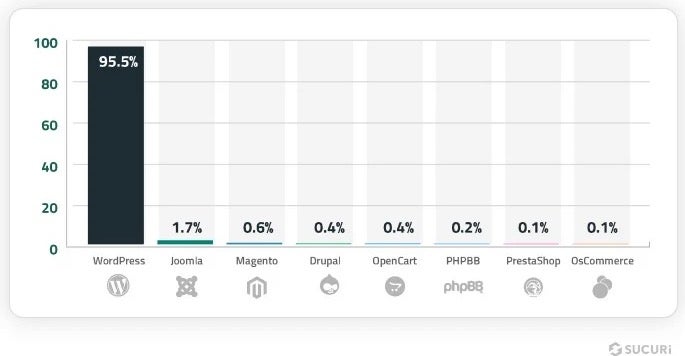
While all content management systems (CMS) require vigilant security monitoring, WordPress faces unique challenges due to its widespread popularity and vast plugin ecosystem. When choosing plugins, keep the following in mind:
The Plugin Ecosystem:
- Third-Party Dependence: The reliance on third-party plugins introduces additional security risks.
- Inconsistent Security Practices: Different plugin developers may have varying security standards and update schedules.
- Vulnerability Exposure: The decentralized nature of the plugin ecosystem can make it difficult to address vulnerabilities promptly.
The Consequences:
- Frequent Vulnerabilities: The combination of a large plugin ecosystem, lack of timely security patching, and potential security lapses leads to a higher frequency of vulnerabilities.
- High-Impact Targets: Popular WordPress plugins, used by a significant number of websites, become attractive targets for attackers as they become high value wins.
Take a look at the top vulnerable software of 2023 websites, which are all WordPress plugins. And the top plugin is used by almost every WordPress site out there today.
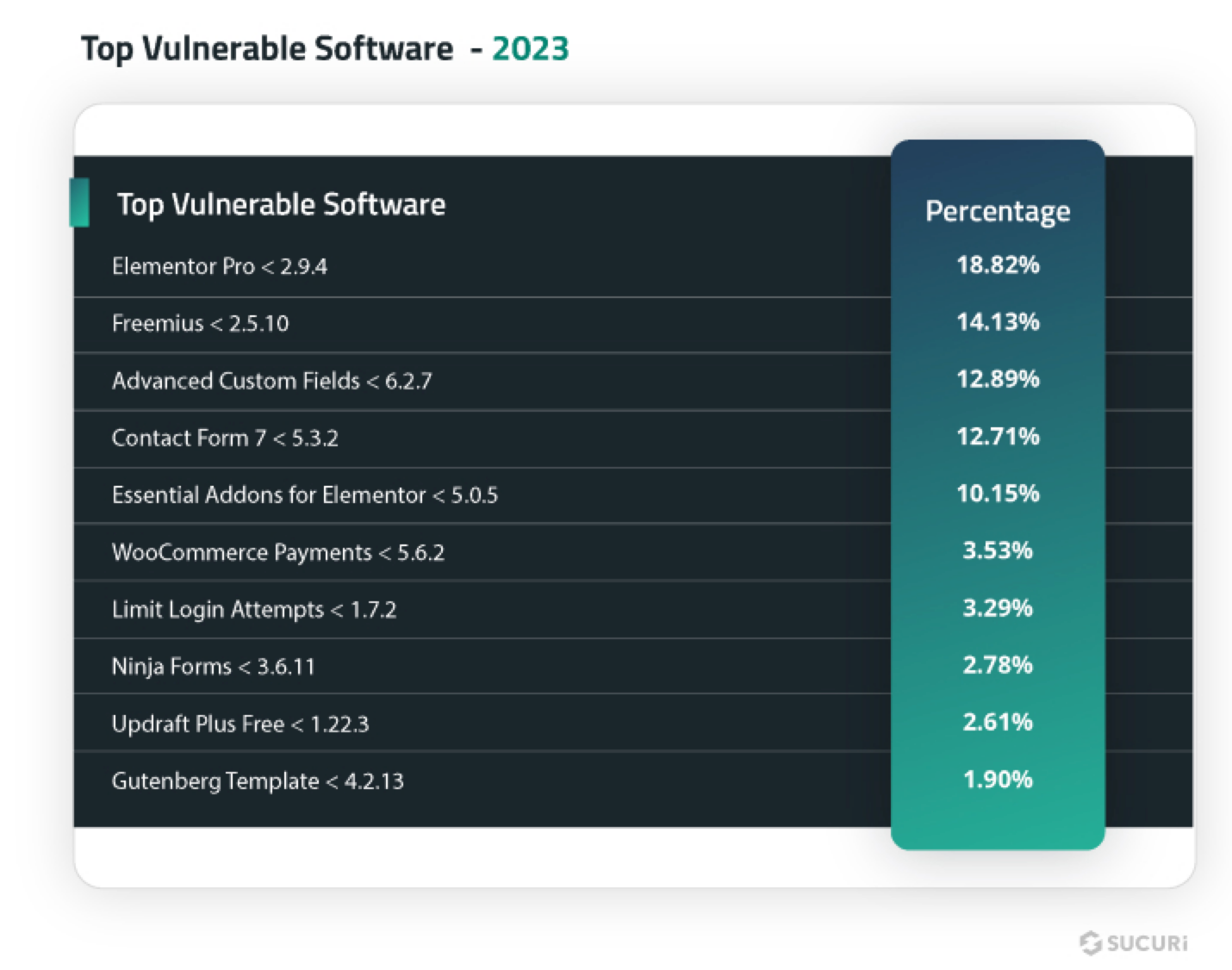
The Drupal Advantage:
Drupal's inherent security features and smaller plugin ecosystem make it less susceptible to attacks, significantly reducing the risk of security breaches. Drupal's reputation for robust security is well-earned. Its framework incorporates built-in measures like granular permission controls, code validation, and strong user authentication. But Drupal doesn't stop there. Its dedicated security team is constantly vigilant, monitoring for vulnerabilities and swiftly releasing patches to maintain a secure environment for users.
Co-op communicators, much like the dedicated Drupal developer community, are driven by a shared commitment to service and making a positive impact collectively.
Why Choose Drupal Over WordPress?
- Community-driven security: The Drupal community actively contributes to security improvements, patches and releases updates on a ongoing basis.
- Enhanced Security: Drupal's inherent security features (private file locations and encryption) and frameworks make it a safer choice overall.
- Plugin Security: All plugins are reviewed by the Drupal security advisory team. When picking Drupal modules, you will be able to see which organizations are contributing to the plugin, how many sites are using the plugin, and also if it is covered by the Drupal Security Team (look for the green shield). This abundance of information makes it much easier to decide which modules are safe for your website.
- Reduced Risk of Compromise: The lower rate of infections in Drupal minimizes the risk of your website being compromised, as there are less known points of compromise.
- Role-Based Access Control (RBAC): Implement a system like SHiNE CMS roles with specific permissions. The HR department, for instance, might only need access to edit their news page, not the entire website.
- Routine Updates: Drupal is the only CMS to have a dedicated security team to routinely supply updates for the core software and plugins. Other CMS options rely on the individual selling the product, which could be a honest, unreliable, or even a malicious source. You are at the mercy of a 3rd party in these cases.
- Stronger security practices: Drupal often incorporates more robust security measures from the outset, and has stronger code best practices.
How does SHiNE enhance Drupal's security features even further?
- Dedicated Support: Our developers follow secure coding best practices to prevent common vulnerabilities like SQL injection and cross-site scripting.
- Granular Permissions Control: Control the visibility of CMS editor tools for each user. This lets you specify who can create pages, news posts, or even web forms.
- Limit Access: Restrict access to dedicated teams that has undergone proper training. Reduce the risk of accidental changes or unauthorized modifications.
- Password Policies: Strong encrypted password compliance with policy to reset passwords every X days.
- SSO: Integration with existing identity providers like Azure (Office 365), so your employees can login securely to your website to make changes.
- WAF: Our partnership with Sucuri provides 0-day patching and plugin abuse prevention for Drupal.
What if I use WordPress already?
- If using WordPress, ensure the plugins you use are up to date (every single day). Do not use any plugins that have current security flaws. Because there is no security team for WordPress, you will need a dedicated resource to monitor logging, locate recent vulnerability updates, and constantly perform maintenance updates to your website.
- When plugins are updated, your website can break and/or need additional development to resolve, so plan for added costs on a routine basis.
- If you are using WordPress and do not think security will be an issue for your website, here are 5 WordPress plugins that just put millions of websites at risk.
- Choose a CMS where you know the plugins are real (IE: SHiNE CMS does not support plugins for sale, all plugins are developed by an open source community of developers. Any plugins on drupal.org are blessed by a security team of advisors that must stamp a plugin "secure" or "not secure", so you know what you are getting).
Remember: Maintaining a secure website often requires investment in resources, expertise, or potentially outsourcing certain aspects of security. If you use a CMS, it is important to ensure you have a contract with someone to maintain your website on a daily basis. By prioritizing these key areas and implementing robust security measures, you can protect your cooperative's online presence and safeguard your members' information.
Ready to start building your most secure and reliable website?
Contact the SHiNE development team to get started today.
Read more articles
- Log in to post comments




